Configuring My SQL Database with the ASP.NET on server. | Techbirds
Configuring the Server for integrating MY SQL Database with ASP.NET.
Following are the things we need to check:-
- first check the application type 32 bit or 64 bit. from the inetmgr. For which you have to go to the application pool and click advance setting. There you see “Enable 32-Bit Application” true means it is 32-bit application and false means it is a 64 bit application.
- Check which version of ODBC driver is installed on the server.
- Check the ODBC driver is of 32 bit or 64 bit.
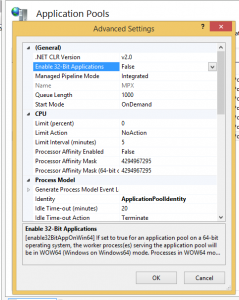
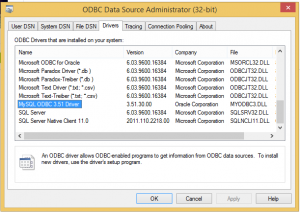
Driver version is very important as we have to pass driver version in the connection string for connecting to MySQL
//Config File
|
//Config File
|
//Code.cs File OdbcConnection conn = new OdbcConnection(ConfigurationManager.ConnectionStrings[“MYSQLConStr”].ConnectionString); DataSet DS = new DataSet(); OdbcCommand cmd = new OdbcCommand(Ssql, conn); OdbcDataAdapter Ad = new OdbcDataAdapter(cmd);
|
//Code.cs File OdbcConnection conn = new OdbcConnection(ConfigurationManager.ConnectionStrings[“MYSQLConStr”].ConnectionString); DataSet DS = new DataSet(); OdbcCommand cmd = new OdbcCommand(Ssql, conn); OdbcDataAdapter Ad = new OdbcDataAdapter(cmd); |
1,350 total views, 2 views today
Share this On



