How to remove extra padding from top, left, bottom or right in Grouped UITableView | Techbirds
Hi All,
There is some flow with Grouped Table view with iOS7 like adding extra padding space. Specially this problem come with iPad.
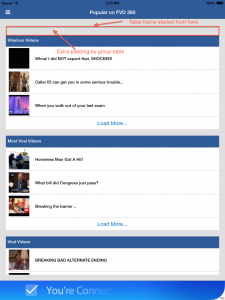
As you can see in above image with marked box with extra padding in group table.
By using below code we can remove extra padding as follows :-
tableObject.contentInset = UIEdgeInsetsMake(-30, 0, -30, 0);
UIEdgeInsetsMake( from top, from left, from bottom, from right) is use to fill padding from given side in table(UITableView). like i am filling extra padding from top and bottom in my table.
After using above code i have found my table like that :-
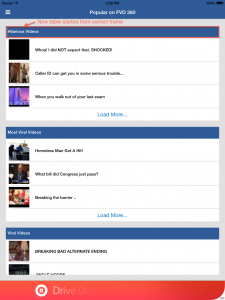
I hope it will help to get rid of extra padding space in Grouped Table specially with iOS7.
Thank you.
6,438 total views, 10 views today
Share this On


 Tags: grouped tableview, ios6, ios7, padding, tableview
Tags: grouped tableview, ios6, ios7, padding, tableview
